はじめに
Pythonでブロック図を作成したいです。
とりあえず、ブロック2つで作ってみました。
サンプルコード
import matplotlib.pyplot as plt
import matplotlib.patches as patches
class _Wire_config:
def __init__(self, name, x, y, direction, connect_to="", disable=False):
self.name = name
self.x = x
self.y = y
self.connect_to = connect_to
self.disable = disable
if direction == "in":
self.direction = "->"
elif direction == "out":
self.direction = "<-"
else:
self.direction = "<->"
class Create_circuit:
def __init__(self, dut, blocks):
self.fig = plt.figure()
self.ax = plt.axes()
height = 200 + 10*self._count(dut, blocks)
# Draw DUT
start_w = 100
start_h = 50
end_w = start_w + 100
end_h = start_h + height - 50
self._draw_block(start_w, start_h, end_w, end_h, "dut")
dut_ports = [i for i in self._draw_port(dut, end_w, start_h, "dut")]
# Draw Verification Components
start_w = 300
start_h = 50
end_w = start_w + 100
for k, v in blocks.items():
end_h = start_h + 50 + 10*len(v)
self._draw_block(start_w, start_h, end_w, end_h, k)
# Draw Verification Component Ports
for component_port in self._draw_port(v, start_w, start_h):
if component_port.disable:
continue
# Draw line from dut to component
for dut_port in dut_ports:
if component_port.connect_to != dut_port.name:
continue
self.ax.annotate(
"", xy=(component_port.x, component_port.y),
xytext=(dut_port.x, dut_port.y), size=10,
arrowprops={"arrowstyle": component_port.direction, "color": "black"}
)
start_h = end_h + 10 # For Next Component
def run(self):
plt.axis("scaled") # サイズをいい感じにする
plt.axis("off") # 目盛りを消す
plt.show()
self.fig.savefig("circuit.png")
def _draw_block(self, start_w, start_h, end_w, end_h, name):
self.ax.add_patch(patches.Rectangle(
xy=(start_w, start_h),
width=end_w - start_w, height=end_h - start_h,
fill=False,
))
plt.text((start_w+end_w)/2, start_h, name, ha="center",
fontdict=dict(fontsize=8), bbox=dict(boxstyle="round",color="white"))
def _draw_port(self, block, start_w, start_h, mode=""):
_offset_h = 10
for k, v in block.items():
if mode=="dut":
self.ax.add_patch(patches.Circle(
xy=(start_w, start_h + _offset_h), radius=3, color="black"))
plt.text(start_w - 5, start_h + _offset_h, k,
fontdict=dict(fontsize=6), ha="right")
yield _Wire_config(
k, start_w, start_h + _offset_h,
v["direction"],
v["connect_to"],
v["disable"],
)
else:
self.ax.add_patch(patches.Circle(
xy=(start_w, start_h + _offset_h), radius=3, color="black"))
plt.text(start_w + 5, start_h + _offset_h, k,
fontdict=dict(fontsize=6), ha="left")
yield _Wire_config(
k, start_w, start_h + _offset_h,
v["direction"],
v["connect_to"],
v["disable"],
)
_offset_h += 20 # For next port
def _count(self, dut, block):
cnt = 0
for i in block.values():
cnt += len(i.keys())
return max([len(dut.keys()), cnt])
if __name__ == "__main__":
dut = {
"clk": {"direction": "in", "connect_to": "", "disable": True},
"reset_n": {"direction": "in", "connect_to": "", "disable": True},
"din": {"direction": "in", "connect_to": "", "disable": ""},
"valid": {"direction": "in", "connect_to": "", "disable": ""},
"ready": {"direction": "out", "connect_to": "", "disable": ""},
"dout": {"direction": "out", "connect_to": "", "disable": ""},
}
blocks = {
"Model": {
"clk": {"direction": "in", "connect_to": "clk", "disable": True},
"reset_n": {"direction": "in", "connect_to": "reset_n", "disable": True},
"data": {"direction": "out", "connect_to": "din", "disable": ""},
"valid": {"direction": "out", "connect_to": "valid", "disable": ""},
"ready": {"direction": "in", "connect_to": "ready", "disable": ""},
},
}
a = Create_circuit(dut, blocks)
a.run()実行結果
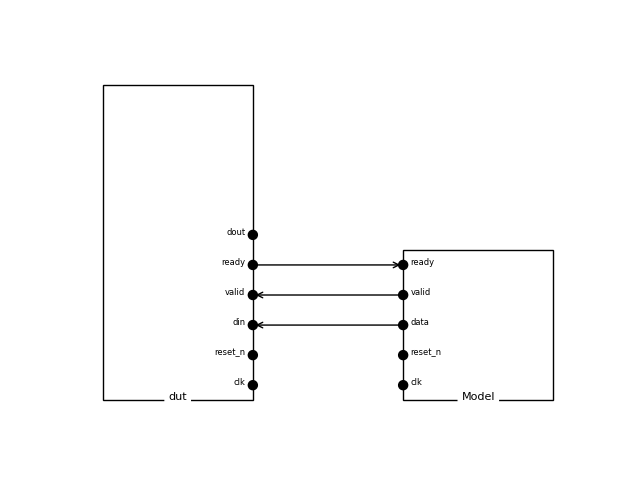
まとめ
Pythonでブロック図を作成するスクリプトを作成しました


コメント